This topic discusses Mastering items found in the Item Library, and assignments that include those items.
![]() Video: View assignment (view as student, print answers, view summary course data)
Video: View assignment (view as student, print answers, view summary course data)
Access the list of assignment items that are available for your textbook by doing one of the following:
Create a new assignment, or open an assignment for editing, and click the  Select Content page.
Select Content page.
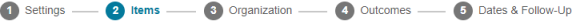
Click an item title, and complete the item.
For details on how to enter answers and submit items, refer to the Student Help:
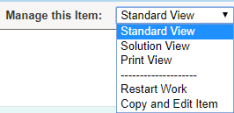
|
In the Manage this Item menu, the default option, Standard View, shows you what students see. |
If the item contains hidden parts, which students see only after they have completed previous parts, you can click View all hidden parts to see all parts without completing any parts.

The Manage this Item menu also lets you view the answers with all available hints exposed (Solution View), and lets you start over and re-hide hidden parts if you have viewed them (Restart Work).
To work the next item in your filtered list, click Next Item at the bottom of item window.

If you find an issue with an item: Click the Contact the Publisher link at the top of the item, and provide details.
Open the assignment in Student View by doing one of the following:
At the end of creating an assignment, proceed to the  Preview and Assign page and click the link to preview the assignment in the student view.
Preview and Assign page and click the link to preview the assignment in the student view.
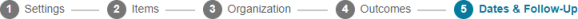
From the ![]() View an image
View an image
Mastering presents the assigned items with the presentation settings and any messages that are specified for the assignment. If the assignment is pooled, you see all items in the pool, with a banner at the top reminding you that each student is given only a subset of the items.
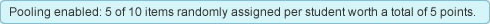
If the assignment has substitute item titles, such as "Item 1" or "Question 1," you can still see the real titles by pointing to each title to reveal the "rollover" text that is visible only to instructors and section instructors.
Click an item title, and complete the item.
If the item contains hidden parts, which students see only after they have completed previous parts, you can click View all hidden parts to see all parts without completing any of them.

After you preview or work an assignment, you can make changes to assignment items, how the items are presented or graded, and how the items are organized. Click the corresponding numbered page in the Create/Edit Assignment  process, and follow one of the procedures listed below.
process, and follow one of the procedures listed below.
See also:
Print an assignment with answers
Open an assignment for editing
Customize settings for a particular assignment
Select content for an assignment (assign/unassign)