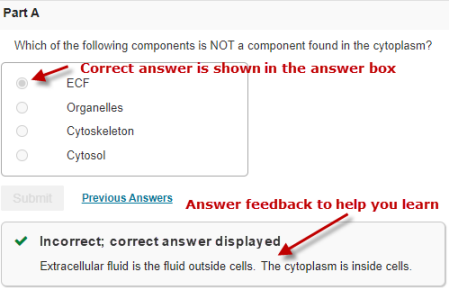Feedback on your answers
Updated 29 Aug 2024
After you submit an answer to a Part or Hint question in a Mastering assignment, you receive some feedback in response to your answer.
Some common answer feedback is described below.
Sometimes your answer is close, but may be in the wrong format or have another issue for which you don’t lose credit. For example, a “No credit lost, try again.” message appears if you resubmit the same answer.
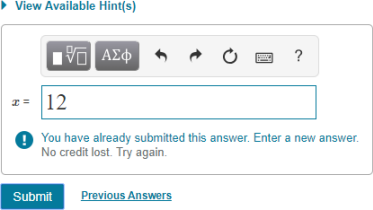
Another “No credit lost, try again.” message says: “Your unit isn’t recognized. See list of acceptable units.”
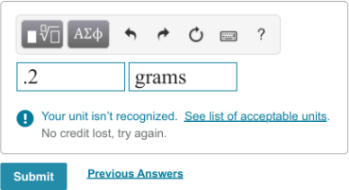
- Incorrect; Try Again
If you answer incorrectly, you may see "Incorrect; Try Again" along with some targeted feedback to help you correct your answer.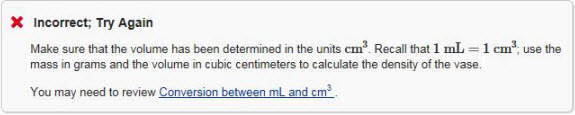
For example, answer feedback might include a link to a math review problem as shown below or to a page in the eTextbook (formerly known as eText) associated with your Mastering course.
- Incorrect; Try Again; x attempts remaining
If you answer incorrectly on a question that allows multiple answer attempts, answer feedback may report the number of tries that you have left.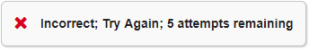
Check the assignment grading policy for the number of answer attempts allowed for each question in the current assignment. More about the number of answer attempts
"Correct" appears below the answer box when you have answered correctly. When your instructor doesn't want Mastering to let students know whether their answers are correct, you'll see "Completed" instead of either "Correct" or "Incorrect". For example, you might see "Completed" when taking a test.
When you answer correctly, you may also receive follow-up information (text, video, or other) that reinforces a concept, calculation, or other reason behind the correct answer. Other follow-up information may direct you to Mastering resources you can refer to later when answering similar questions.
Sample follow-up text that reinforces a concept:
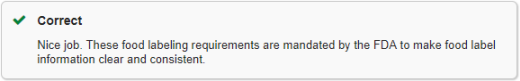
Sample follow-up text with significant figures feedback
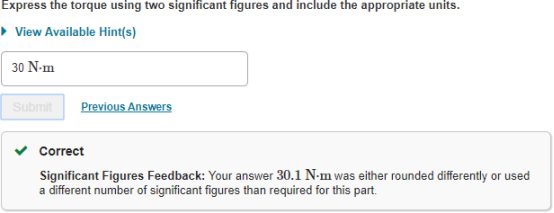
- Significant Figures Feedback: This shows the answer you submitted when the answer is within the grading tolerance of the full precision answer, but doesn't exactly match the official correct answer in Mastering. In such situations, the answer in the answer box changes from what you submitted (in the above example, 30.1) to the official correct answer value (30) in Mastering.
- If you need this result for any later calculation in this assignment item: Keep all digits from the official correct answer and round only as the final step before submitting your answer. More on significant figures and rounding
This feedback appears when you submit an essay or a short free-from text answer. Unlike other assignment answers which are scored automatically, these answers must be graded by your instructor. In the meantime, any available score for an item or assignment that contains a free-form text answer is provisionally graded.
Your instructor can restrict the display of answer feedback on assignments, like whether or not your answers are correct on test questions.
To help you study, answer feedback may be available when you review completed assignment items.
Notify your instructor or contact Pearson Support.
If you see a message about the correct answer being displayed, note that this appears in the answer box. Answer feedback may follow.