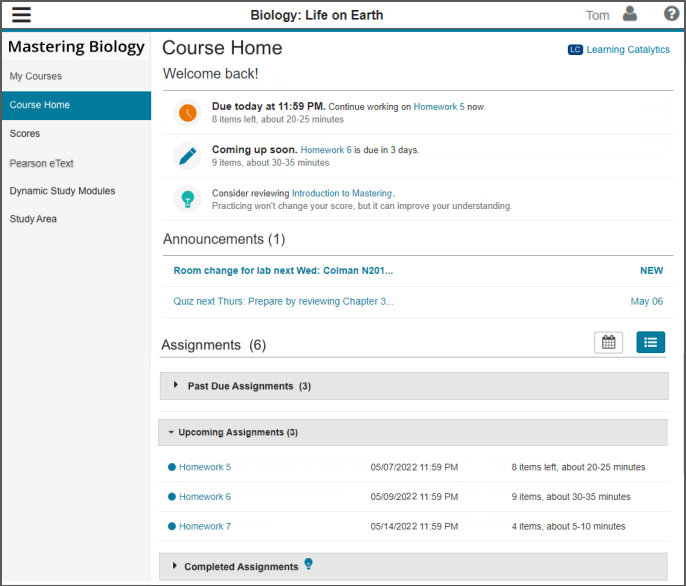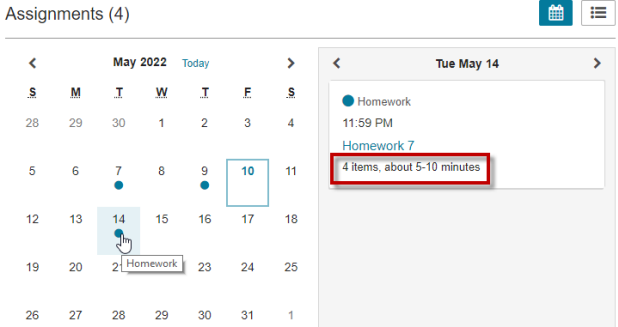Course Home overview
Updated 19 Feb 2024
 Watch a video: Mastering student Course Home page
Watch a video: Mastering student Course Home page
Quickly check for assignments as well as any course announcements from the Course Home.
To switch between assignment List and Calendar views —
Select  List View (for past due, upcoming, and completed assignnments) or
List View (for past due, upcoming, and completed assignnments) or ![]() Calendar View. Select an assignment from the calendar to see its information.
Calendar View. Select an assignment from the calendar to see its information.
Hide/show the course menu — Choose  Toggle Navigation.
Toggle Navigation.
Menu options
- These usually include Course Home (shown below), Scores, Pearson eTextbook (formerly known as eText), Dynamic Study Modules (when available), Study Area, and MyDiet Analysis (Mastering Nutrition and Mastering Health only).
- To join another Mastering course or open another Mastering course, select "Back to my courses" (or "My Courses" in older courses).