About your MyLab Nursing course
MyLab Nursing contains content to help you achieve success in learning the material you need to know in order to pass the NCLEX-RN® (National Council Licensure Examination). MyLab Nursing has modules that are broken out into lessons that guide you through a learning path of a pre-test, review, remember and apply activities, and a post-test. The structure and goal of the lesson assignments is to help you synthesize and apply the vast amount of information you will acquire in your nursing program. You learn these skills by doing activities in a personalized sequence, or Learning Path, that focuses on the skills you need to develop.
Depending on the type of course you are enrolled in and on your instructor, you might have Learning Paths in Medical-Surgical Nursing, Case Studies, and Clinical Preparation. When you first enter your course, you see the Course Home. The Learning Path tab displays the Learning Paths in your course. Here's an example view of the Learning Paths from the Course Home page, although your course may have different learning paths.
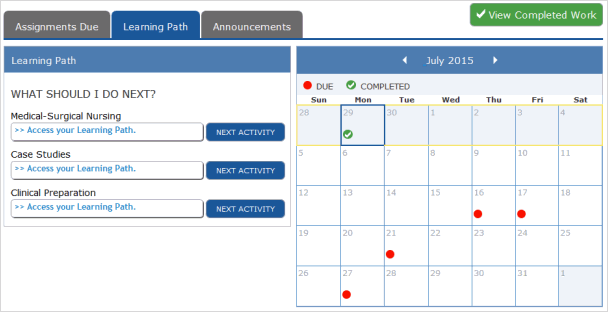
In each Learning Path, activities include multimedia presentations, such as videos or animations that help you learn new skills, or questions that help you practice what you have learned. For Learning Path activities, you typically select or type in your answer. When doing an activity in the MyLab player, you can select a question help tool get help on how to answer the question.
A pre- or post-test is similar to an activity except you have to figure out the answers without using any of the question help tools. You might have to take an assessment before you start to work in a Learning Path. These assessments personalize the Learning Path for you by identifying the modules that you have already mastered and the ones you need to study.
The MyLab Nursing content is organized topically, based on topics you will cover at some point in your class, not by the chapters in your textbook. The learning paths may cover the material in the same order that your instructor covers it, but it's not likely. In most cases your instructor has assigned due dates to the modules and lessons so you can use the calendar on the Course Home to see what's due next. Another option is to select Course Resources in the menu, and then select the link to the Textbook Correlation Guides. Find your textbook and select its link to find the module and lessons that correspond to the chapter you are covering.
See also: