MyLab Nursing: Work on your Learning Paths
This topic is for MyLab Nursing courses only. If you're in an ACCUPLACER//MyLab course, go to ACCUPLACER//MyLab: Work on your Learning Paths. For all other courses, see Work on your Learning Paths.
In MyLab Nursing, there are two ways to access a Learning Path:
- On the Course Home page, select the Learning Path tab. Then select an Access your Learning Path link or Next Activity to see the modules and lessons in that Learning Path.
- Select the content area menu command, then select the Learning Path menu command.
The Learning Path page shows you the work you have completed and the work you need to do.
To open a module, select it.
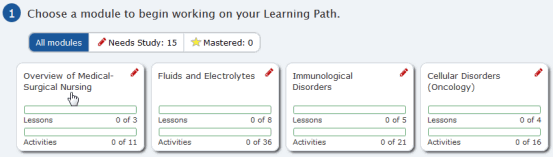
Next, select a lesson in the Lessons List to display its tests and homework in the Activities list.
The Prerequisite icon ![]() indicates an activity that cannot be completed until you complete another one (or several). For example, you must complete all activities before you can work on the post-test. Activities you cannot yet complete are also grayed out, and the activities you must work on first are available.
indicates an activity that cannot be completed until you complete another one (or several). For example, you must complete all activities before you can work on the post-test. Activities you cannot yet complete are also grayed out, and the activities you must work on first are available.
Select an activity's link to work on it.
As you complete an activity, return to the Learning Path and complete the next activity for a lesson or start work on another one.
You need to complete any modules marked with a pencil. You do not need to study modules that are shaded blue and marked with "Mastered on assessment."
As you work, the Learning Path is updated:
- The green progress bars on each module show the number of activities you have completed and the number of topics you have mastered.
- Modules that you have mastered are marked with a gold star.
- As you complete modules, you may want to select Needs Study to display just the modules you need to work on.
See also: