Track your Learning Path progress
The Learning Path tab on the Course Home page and the module blocks on the Learning Page track your progress.
In most MyLabs, the Learning Path tab displays progress bars that give you a general idea as to how you're doing. There's one bar for each content area in your course, such as reading, writing, and math. Or, in a MyLab Nursing course, the content areas might be medical-surgical nursing, case studies, and clinical preparation.
A progress bar fills with color as you progress through the Learning Path's activities. The exception is the Reading Level progress bar. It displays your initial and current Lexile Levels. (Not all courses have a Reading Level activities.)
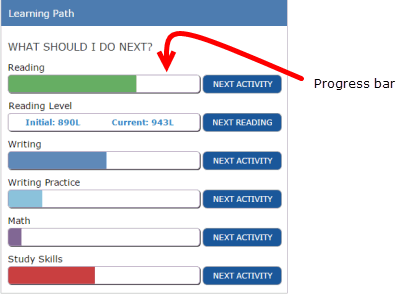
When you point to a progress bar, it displays a pop-up that tells you the number of topics you have mastered and the total number of topics.
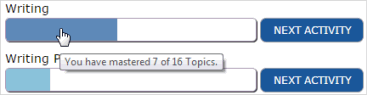
The Learning Path page breaks out your progress by module. For each module that Needs Study, you can see the number of topics and activities that you have completed and the total number. Here is an example from MyLab Foundational Skills.
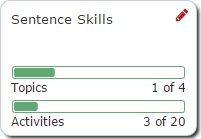
See also: