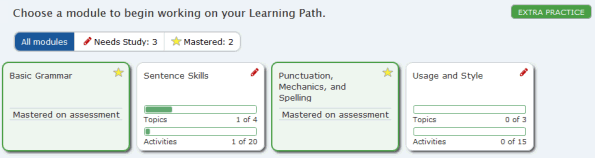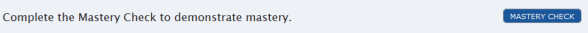ACCUPLACER//MyLab: Work on your Learning Paths
This topic is for ACCUPLACER//MyLab courses only. If you're in a MyLab Nursing course, go to MyLab Nursing: Work on your Learning Paths. For all other courses, see Work on your Learning Paths.
The Learning Path page gives you a step-by-step view of the Learning Path work you need to do, and the work you have completed.
You can display the Learning Path page from the Course Home or directly from the course menu.
From the Course Home:
- Select Course Home in the course menu.
- Select the Learning Path tab.
- Select the progress bar for the Learning Path you want to work on.
From the course menu:
- Select the content area in the course menu.
- Select Learning Path.
- Select the progress bar for the Learning Path you want to work on.
To bypass the Learning Path page and go straight to the next activity, select the content area's Next Activity button on the Learning Path tab of the Course Home.
 1 Choose a module to begin working . . .
1 Choose a module to begin working . . .
 2 Complete the Mastery Check . . .
2 Complete the Mastery Check . . .
See also: