Review your CRI report
When you complete the Conley Readiness Index (CRI), it creates a report for you based on your responses. You can view the report when you finish the survey or open the report later and optionally print it.
The CRI report
As you review the CRI report, also open the Student Guide to Reading the CRI Survey Results. It gives an overview of the dimensions and aspects and explains the rating scores.
The top of the report displays the results of the first part of the CRI survey, "Tell Us About Yourself." The pie chart shows how you spend your time, and you can see if you're using your time appropriately to meet your aspirations.
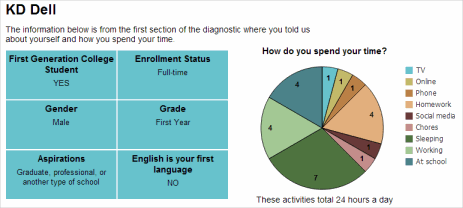
The Dimensions of College Readiness show your level of readiness in the four key dimensions: Learning Skills ("Act"), Transition Knowledge ("Go"), Key Cognitive Strategies ("Think"), and Key Content Knowledge ("Know"). The horizontal bars are visual representations of your scores, and your rating scores are to the right of the bars.
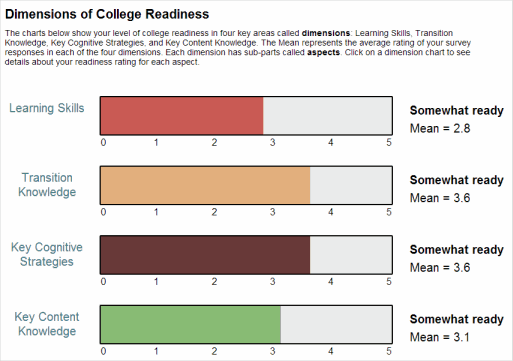
To display your scores for a dimension's aspects, select the dimension's name, bar graph, or score. For example, select the Transition Knowledge dimension to see the bar graphs and scores for its three aspects: Academic Awareness, College and Career Culture, and Tuition and Financial Aid. Your rating for each aspect is to the right of its bar graph.
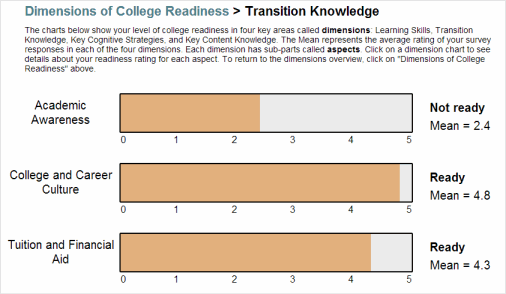
To return to the four dimensions, select the Dimensions of College Readiness heading.
The last section of the CRI report, Readiness Resources, has advice, recommendations, and links to resources that can help you increase your skills in the four key dimensions.
See also: