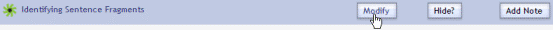Edit required Resources
You can change or remove the due date for a Resource that you required, and you can remove a Resource from the required state.
To modify a required Resource or remove it from the required state:
- Display the Resource topic's assets.
- Point to the required asset to display the pop-up button bar.
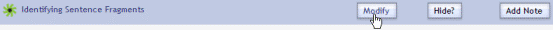
- Click the Modify button.
The calendar is displayed.
- Do one of the following:
- To change the due date, select a new date in the calendar.
- To change the due date Time, select a new time from the drop-down.
- To remove the due date and time, select No Due Date.
- To no longer require this asset, select Remove From Required Status.
- Click the Save button.
See also:
Hide Resources from students | Add notes to Resources