Delete a course
Updated 17 Sep 2025
Deleting a course is permanent. You can't retrieve a deleted course.
![]() Using an LMS? Remove the course association from your learning management system if you work in Blackboard, Canvas, D2L Brightspace, Moodle, Sakai, or Schoology. This automatically deletes your MyLab or Mastering course.
Using an LMS? Remove the course association from your learning management system if you work in Blackboard, Canvas, D2L Brightspace, Moodle, Sakai, or Schoology. This automatically deletes your MyLab or Mastering course.
Before you delete a course:
- Export student grades from an inactive student course that has ended.
- Alert students in an active course so they can copy their grades before you delete. Students will lose access to their work when you delete an active course. To avoid confusion, also alert any section instructors or teaching assistants before you delete the course.
- Before deleting a coordinator course or an instructor course, first delete all associated student courses.
To delete a course:
- On the My Courses page, select
 for the course you want to delete.
for the course you want to delete.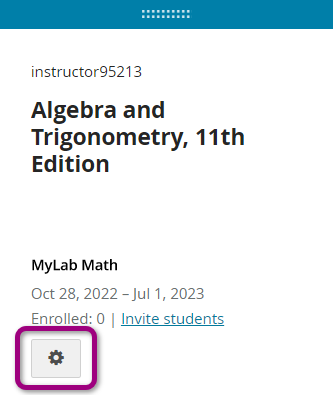
- On the course details page, select Edit course details.
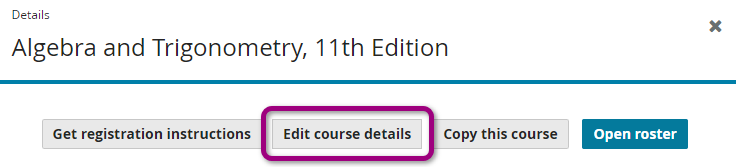
- Select Delete course. You are prompted to confirm the deletion of the course.
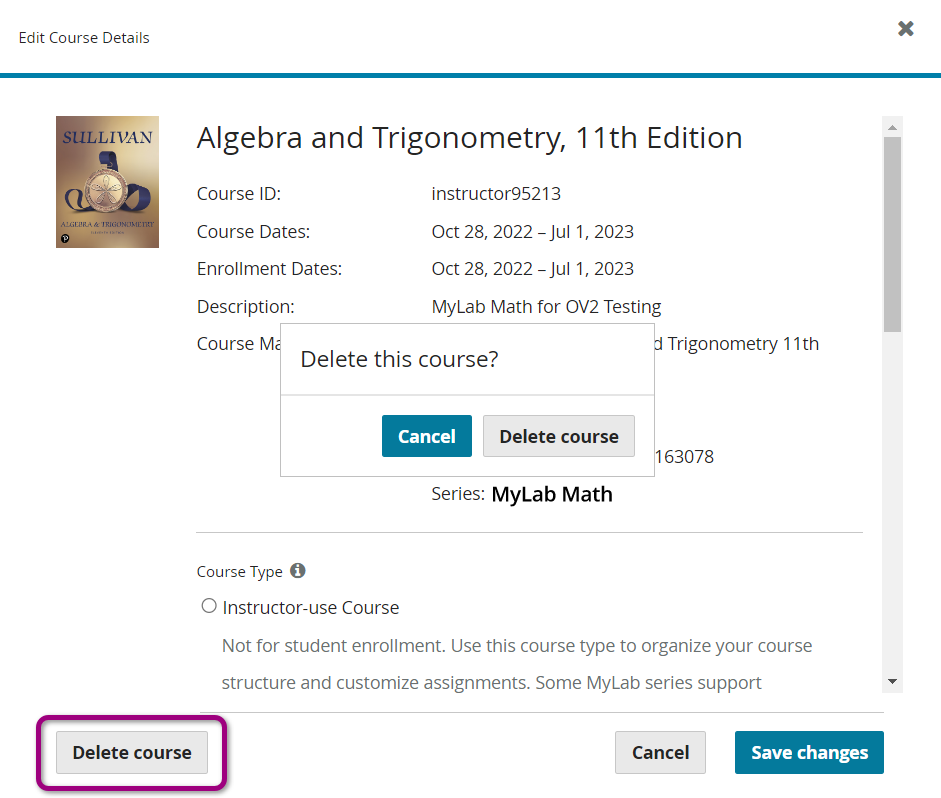
- Select Delete course, or Cancel.
The course is permanently deleted and no longer displays on the My Courses page.