Navigate Performance Analytics
Use the performance analytics reports to assess student performance. Drill down from high level scores to identify students who need help. Filter by course, assignment, or student group. Email students as a group without showing any student the other email recipients.
- This list shows you your active courses, your previous courses, and courses that others have shared with you.
- The most number of courses you can select is 25.
- If you make multiple selections, the course names in the Course box are replaced by the number of selected courses.
- When you apply one or more filters on the Assignments page and navigate to another page, the filters also apply to the information on the selected page.
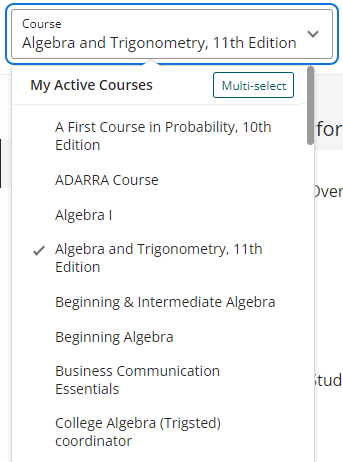
- One course — Select to return analytics on this course.
- Multiple courses:
- Choose Multi-select.
- Select Apply to see the analytics for the selected courses.
Use the left menu to access Performance Analytics' pages. Also access Early Alerts.
- Select Overview to see the Performance Overview page. See the average score for your class on each assignment type. Also see how many students are performing at the different performance levels.
- Select Assignments to see the Assignments list. See each course assignment and how students performed.
- Select Students to see the Student List page. See a student list with details on their work and performance.
If available in your course, Early Alerts help you identify students who might be struggling. Performance indicators for homework, tests, or some combination of both determine student risk levels.
- Course Summary — Number of students performing at each risk level. Identify risk trends over time. Use the Help icon to learn more.

- Student List — Students are grouped by risk level. Access the risk data for each, see how they're performing, and compare with course peers. Use the Help icon to learn more.
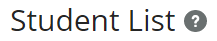
To aggregate risk level information for multiple course — Use the Multi-select option.
On an Early Alerts page, access more information from ![]() .
.
Updated 09 Jan 2026