Economics and business objects
Updated 28 Aug 2023
The Economics Objects sections of the Custom Question Builder menu let you insert equations and graphical elements into your questions.
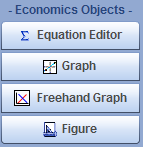
With your cursor in the appropriate place in the question-and-answer area, select one of following options to insert the object into your question:
- Equation Editor — Opens the Equation Editor, where you can create expressions that include mathematical notation, symbols, and other special characters.
- Graph — Opens the Edit Graph window, where you can plot graphs that incorporate mathematical values and equations.
For example, use this option to illustrate a specific market described by defined numerical values or equations.
- Freehand Graph — Opens the Freehand Graph window, where you
can create a conceptual graph to include in your question.
For example, use this option to illustrate a general market concept described by original and shifted curves and equilibrium points.
- Figure — Opens the Figure Editor, where you can import graphics or create figures.