Create assignments using the simplified experience
 New feature Depending on your course, you can create a homework, quiz, or test using a simplified assignment creation experience (beta). Students do these assignment types in the student player.
New feature Depending on your course, you can create a homework, quiz, or test using a simplified assignment creation experience (beta). Students do these assignment types in the student player.
Create an assignment
- From the Assignment Manager, select Create homework, Create quiz, or Create test.
The Select assignment type page opens. - Optionally, use
 to create a different type of assignment.
to create a different type of assignment.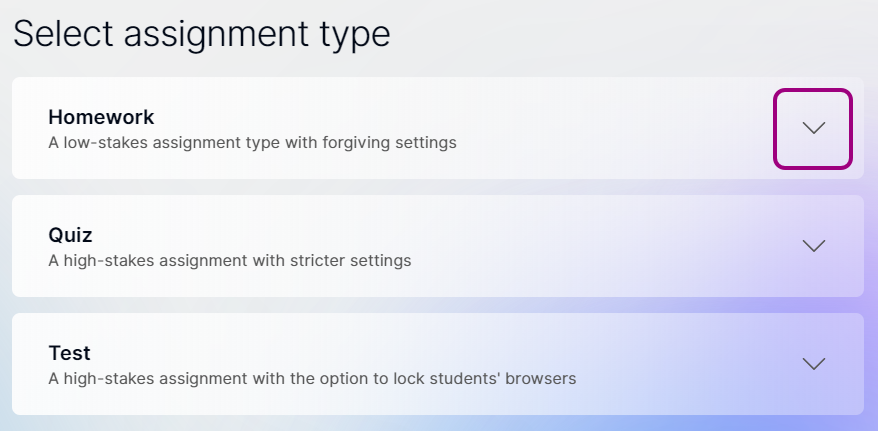
The assignment pane expands.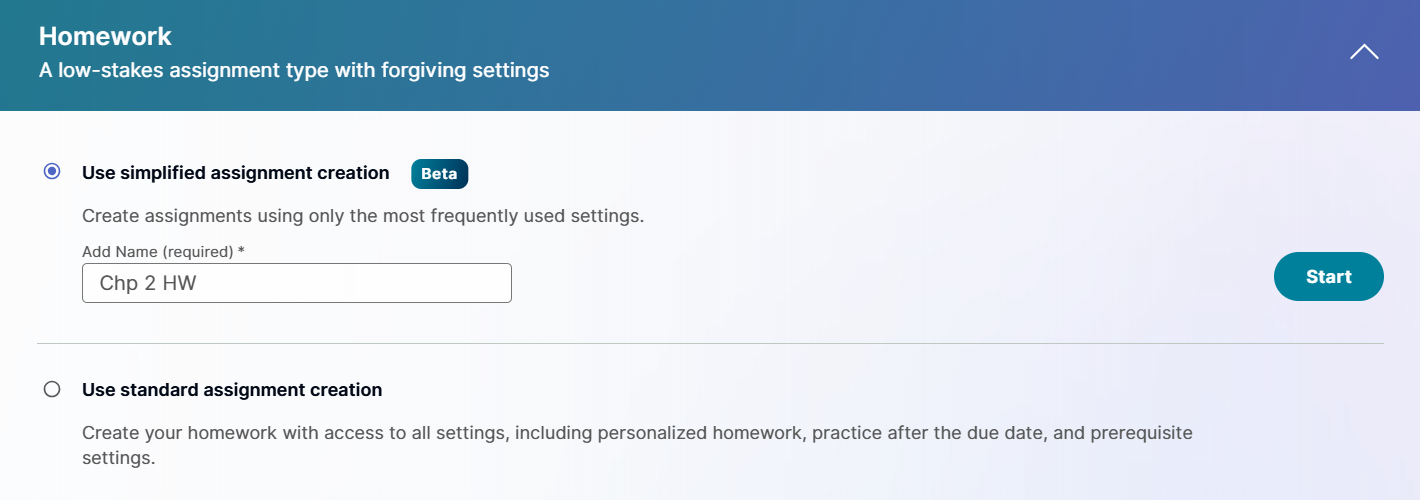
- Choose Use simplified assignment creation.
- Enter an assignment name.
- Select Start to add questions on the Select Content page.
Use the standard experience
Choose Use standard assignment creation to create assignments the original way.