Step 1: Create new assignment
Create a homework, quiz, or test. Students do these assignment types in the student player.
 New feature: Depending on your course, you might use a simplified assignment creation experience (beta).
New feature: Depending on your course, you might use a simplified assignment creation experience (beta).
Create an assignment
- From the Assignment Manager, select Create homework, Create quiz, or Create test.
or
In the Homework/Test Manager, use the Create Test menu to select Create Test. - On step 1, the Start tab, enter an assignment name.
- For quizzes and tests, select a Gradebook Category.
- For quizzes and tests, select Assign a companion Study Plan as a prerequisite for this quiz to automatically generate and assign prerequisite Study Plan work that students must practice before taking the test/quiz. You'll customize the Study Plan coverage and mastery requirements on step 4.
- If your institution uses a unit-based curriculum, choose the unit.
- If your gradebook is synchronized with your Blackboard, Canvas, D2L Brightspace, Moodle, Sakai, or Schoology gradebook, choose whether to Send grades for this assignment to the (LMS) gradebook. (This option isn't applicable when you sync overall scores to your LMS gradebook.)
- For homework in some courses, select Personalization Options:
- Enable or disable Skill Builder for the assignment. This option is selected by default if Skill Builder is enabled in the course settings.
- If you enable Skill Builder for the assignment, select one of the following settings:
- Optional: Student can leave the Skill Builder practice at anytime.
This option is selected by default, and allows students to close Skill Builder and return to the homework assignment. - Required: Student must complete the Skill Builder practice before returning to their homework.
This option allows instructors to require students to complete Skill Builder recommendations when they answer a question incorrectly. Skill Builder automatically opens and the student must complete the practice before they can return to the homework assignment.
- Optional: Student can leave the Skill Builder practice at anytime.
- Enable or disable Personalized Homework for each student based on their performance on tests or quizzes selected from the dropdown list. See Personalized homework.
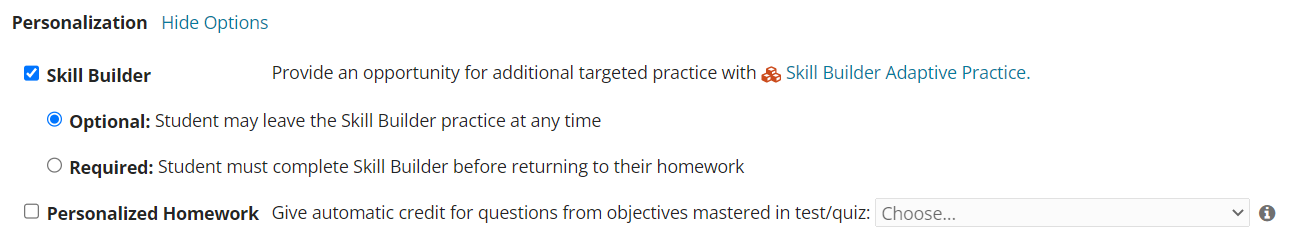
- Select Next to add questions on step 2.
 New feature: Depending on your course, you might use AI Instructor Tools (beta) to add questions to assignments.
New feature: Depending on your course, you might use AI Instructor Tools (beta) to add questions to assignments.