Use question pools
Updated 15 Sep 2025
When you create a test, you can use question pools to increase the variability of questions.
A question pool is a group of exercises that are associated with a single question on a test. When students do the question, they are randomly presented with one of the exercises from the pool. If your test also includes questions with algorithmic values, pooling greatly reduces the chances of two students seeing the same question with the same values.
In step 2 of the Test wizard, do one of the following:
- From the Available Exercises list, select the exercises to pool into your first question and select Pool. Repeat this process for each group of exercises that you want to pool into a question.
- Add all the exercises you want to use on your test to the My Selections list. Then select the exercises you want to group into a question pool and select Pool.
You can add the same exercise to multiple pools.
After you have created question pools, your My Selections list will look similar to this:
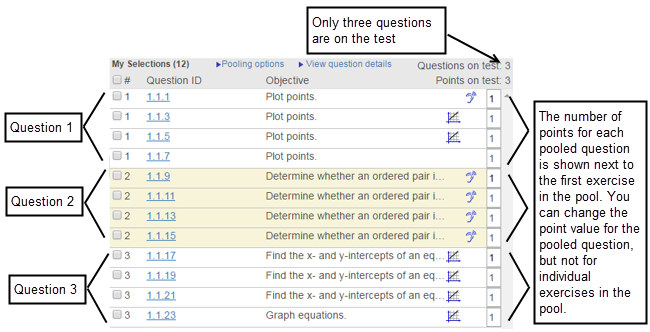
The question pools are separated by a different color band, for easy scanning.
The first exercise in the pool determines the number of points awarded for a pooled question. For example, in the example above, if you assign 3 points to exercise 1.1.9, any question delivered from the Question 2 pool is worth 3 points. However, if exercise 1.1.9 is worth 1 point but you assign 3 points to exercise 1.1.11, the points you assign to exercise 1.1.11 are not used and any exercise delivered from the Question 2 pool is worth only 1 point.
You can change question pools before students start work on the test.
To remove one or more exercises from a question pool:
- In the My Selections list, select the exercises you want to remove from the pool.
- Select Unpool.
The exercises are separated from the pool and remain as individual questions on your test.
To add exercises to an existing question pool:
- Select any exercise in the existing pool.
- Select the exercise(s) you want to add to the pool from the Available Exercises list and/or the My Selections list.
- Select Pool.
The existing pool and the individual exercises you selected are joined into a single question pool.
You can remove or replace pooled questions in a test after students have begun working on it. See Remove or replace questions in tests for details.
- Select Pooling options at the top of the My Selections list.
- In the Pooling Options window, select Disable
question pooling.
The exercises in your question pools are converted to individual questions on the test.