Filter assignment content by type
Updated 04 Sep 2025
As you create or edit assignments, you can filter the content you want to see in the Content library.
Display a subset of course content
- From the Dashboard, either:
- Select Create assignment.
- Select an assignment's options menu
 then Edit assignment.
then Edit assignment.
or
- Select Filter by and clear the check boxes for content types you don't want to see.
- Select Apply to view only those content types.
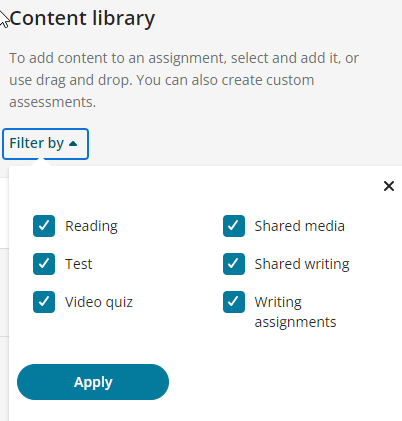
You can also filter which assignments you want to see on the Dashboard.