Background grid appearance (bending moment questions)
Updated 30 Aug 2024
Choose diagram settings to set the appearance of the background grid in a bending moment question (includes the lines, tick marks, and labels) as well as to set the position of the background image.
- Select
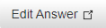 next to the Correct Answer to open the graphing tool and settings for the background in a bending moment answer. (If working on a laptop, the settings box may appear below the workspace.)
next to the Correct Answer to open the graphing tool and settings for the background in a bending moment answer. (If working on a laptop, the settings box may appear below the workspace.) - When you finish making your answer edits, choose Save (bottom right).
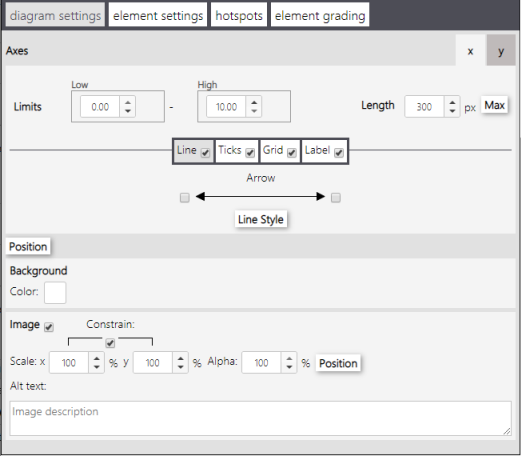
Select the x or y tab to edit the scale and appearance of the grid for that axis. You can control the scale and length of each axis.
- To change the scale of an axis —
Change the low and high Limits to the values you want. Enter the range of values that will display on the grid. 0 and 100 are good starting values - To change the length of the axis —
Change the Lengthvalue to the new length measured in pixels. - To set the length to the maximum possible —
Select Max.
Use the Line check box to set the axis line style and indicate whether or not there are arrowheads on the ends of the axis.
- Hide the axis line in the work area —
The Line check box must be cleared. - To add an arrowhead to the end of the axis line —
Check the appropriate Arrow boxes.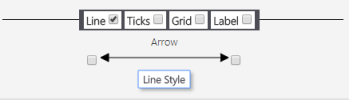
- To change the style of the axis line —
Select Line Style. A window opens with settings, such as line thickness, and color. The Alpha % is for opacity, where 100% is full strength and 0% is transparent (not visible).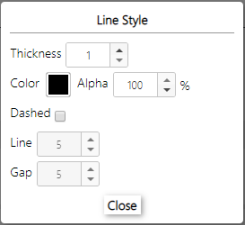
You can also change from a solid to dashed line, with control over both the Line and Gap length.
To set the spacing and type of major and minor axis tick marks, use the Ticks check box. For instructions, see the next section.
Use the Ticks check box to set the major and minor axis tick spacing, type of tick, tick label style, and label position.
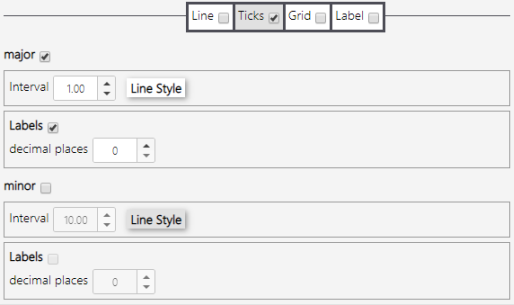
Hide/show tick marks
When applied, minor tick marks appear between major tick marks.
- Hide both the major and minor tick marks —
Do not check the Ticks check box. - Hide only the major tick marks or only the minor tick marks —
Do not check the major or minor check box.
Set tick mark appearance
- To set the spacing of the axis tick marks —
Enter the Interval you want. This determines which axis values are marked with a tick and label (if labels are set to display). For example, if you set the major interval to 20, then tick marks appear on the axis at 20, 40, 60, and so on. - To change the thickness, color, style and Alpha (opacity) of the tick marks —
Select Line Style. A window appears containing these settings. Tick marks may be too short to allow them to be dashed. For opacity, an Alpha setting of 100% is full strength and 0% is transparent (not visible).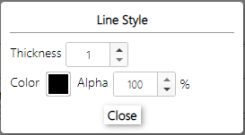
Set axis value label appearance for tick marks
- To hide axis value labels —
Do not check the Labels check box. - To change the number of decimal places displayed on the axis value label —
Enter a value for the Labels decimal places. - To change the amount of space between the tick mark and the labels —
Adjust the Offset.
Use the Label check box to set the axis label and set its position.
- To change the axis label —
Enter a new label coded in TeX into the Label (TeX) text box. - To change the orientation of the label —
Select the vertical or horizontal character for Rotation. - To change the position of the axis label —
Select Position to open the Position window. Select Draggable and position the axis label on the workspace by dragging. Otherwise, enter x and y position values for the axis label or Center.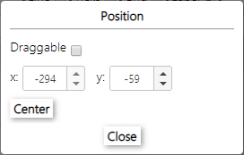
Select Grid then Position to make changes to the position of the background grid.
- Change the location of the center of the background grid —
Adjust the x and y pixel settings or make the grid draggable, and then drag the grid to its new location in the workspace. - To center the background grid —
Select Center.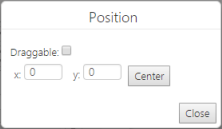
Image setting controls appear at the bottom of the diagram settings tab.
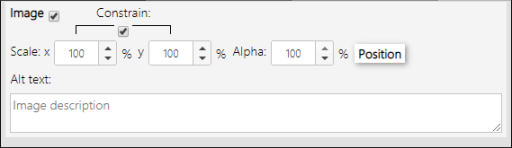
- Image — To hide the background image from view in the work area, clear the Image check box. The default is to show the image.
- Constrain — The constrain condition (on by default) ensures that the width and height of the image are scaled at the same ratio so the image does not look skewed.
- Scale — To change the size of the background image, adjust the x and y scale settings. Default is 100%.
- Alpha — To adjust the opacity of the background image color, change the Alpha % setting, where 100% is completely opaque and 0% is completely transparent (i.e., not visible).
- Position — Select Position to change the location of the image on the workspace, especially in relation to the grid. Select Draggable and position the image on the workspace by dragging. Otherwise, enter x and y position values for the axis label or select Center.
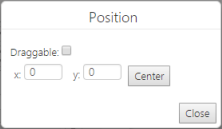
- Alt text (for accessibility) — Enter a clear description of the image for screen readers. For best practices when creating alternative text: Refer to these instructions about Alt text from WebAIM. (Suitable for beginners)
See also: