Line and line segment styles (bending moment questions)
Updated 30 Aug 2024
Choose element settings in a bending moment question to set the display properties for line and line segments.
- Select
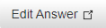 next to the Correct Answer to open the graphing tool and settings for a bending moment answer. (If working on a laptop, the settings box may appear below the workspace.)
next to the Correct Answer to open the graphing tool and settings for a bending moment answer. (If working on a laptop, the settings box may appear below the workspace.) - When you finish making your answer edits, choose Save (bottom right).
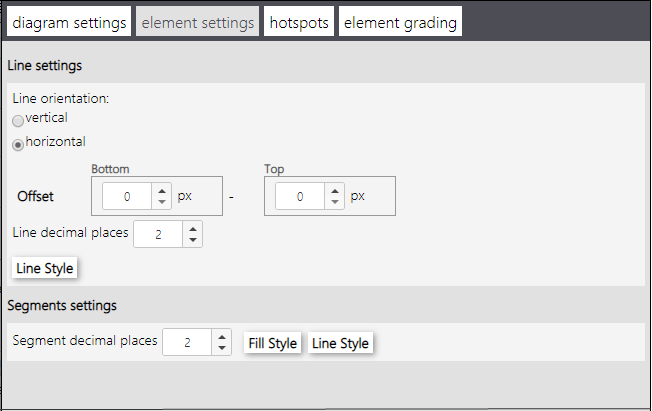
- Line orientation — Choose the orientation depending on whether the beam is horizontal or vertical.
- Offset — Select a value for the distance that the lines should extend from the graph, whether offset from the top or bottom. This can make it easier for students to see and position the lines.
- Line decimal places — Enter the number of decimal places to display beside the points of discontinuity.
- Line Style — Select line thickness, color, or Alpha % for opacity. An Alpha setting of 100% is full strength and 0% is transparent (not visible).
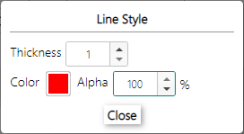
- Segment decimal places — Enter the number of decimal places to display beside the line segment points.
- Fill Style — To shade curves for line segments, select the color or Alpha % (for transparency) for line segments.
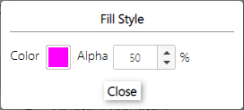
- Line Style — Select line thickness, color, or Alpha % (for transparency) for the line portion of line segments.
See also: