Formula evaluator to grade chemistry answers
Updated 17 Sep 2025
Use the Formula answer evaluator (expressionOchemEvalFormula) to convert the student’s response into a chemical formula and compare it to the evaluator formula. Both skeletal and mechanism questions support the Formula evaluator.
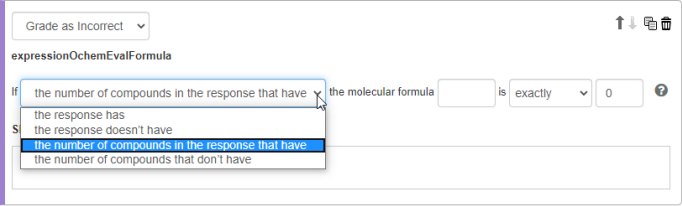
- Select Grade as Correct or Grade as Incorrect, then enter the conditions you want to be checked in student answers.
- Select an “if” condition.
 "If" condition options
"If" condition optionsthe response has
The whole student’s answer has the same formula as the formula in this evaluator.the response doesn't have
The whole student’s answer does not have the same formula as the formula in this evaluatorthe number of compounds in the response that have
Compares the formulas of each compound in the student’s answer to the formula in this evaluator. Then, it sums the number that matches and compares it to an integer with the formula in the molecular formula box.the number of compounds in the response that don’t have
Compares the formulas of each compound in the student’s answer to the formula in this evaluator. Then, it sums the number that doesn’t match and compares it to an integer with the formula in the molecular formula box. - Enter a single formula in plain text. For example, H20 should be entered as H20.
- If you selected either the number of compounds in the response that have or the number of compounds that don’t have in step 2, select an “is” option and enter the number of compounds in the last box.
 “Is” options
“Is” options exactly
Student answer number = the number in this boxmore than
Student answer number > the number in this boxfewer than
Student answer number < the number in this boxnot exactly
Student answer number <> the number in this boxfewer than or equal to
Student answer number ≤ the number in this boxmore than or equal to
Student answer number ≥ the number in this box
Select Show this response to enter wrong answer feedback for when the student’s answer matches a Grade as Incorrect condition.
Use your keyboard and options from the editing toolbar and menus. Wrong answer and follow-up text can include an image, link, and formatted text like bullets or TeX.
See also: