Functional Group evaluator to grade chemistry answers
Updated 17 Sep 2025
Use the Functional Group evaluator (expressionOchemEvalFunctionalGroup) to count the number of compounds in a student’s response that belong to the functional group you select. Both skeletal and mechanism questions support the Functional Group evaluator.
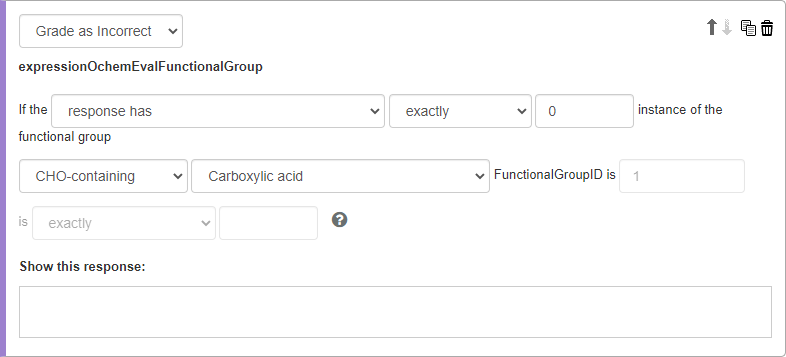
- Select Grade as Correct or Grade as Incorrect, then enter the conditions you want to be checked in student answers.
- Select either response has or number of compounds in the response that have.
- Select the next condition, whether exactly or other.
 Condition options
Condition optionsexactly
Student answer number = the number in this boxmore than
Student answer number > the number in this boxfewer than
Student answer number < the number in this boxnot exactly
Student answer number <> the number in this boxfewer than or equal to
Student answer number ≤ the number in this boxmore than or equal to
Student answer number ≥ the number in this box - Enter a number for the instance.
- Select a functional group category, whether:
Aromatics
CH only
CHN-containing
CHNO-containing
CHO-containing
Halogen-containing
P-containing
S-containing - Select a functional group from the functional group category you chose.
Ignore the “FunctionalGroupID is” number, which you cannot edit. (This ID is used by the grading system to identify functional groups.)
- If you chose number of compounds in the response that have, select an “is” condition and then enter a value in the final box.
 “Is” options
“Is” options exactly
Student answer number = the number in this boxmore than
Student answer number > the number in this boxfewer than
Student answer number < the number in this boxnot exactly
Student answer number <> the number in this boxfewer than or equal to
Student answer number ≤ the number in this boxmore than or equal to
Student answer number ≥ the number in this box
Select Show this response to enter wrong answer feedback for when the student’s answer matches a Grade as Incorrect condition.
Use your keyboard and options from the editing toolbar and menus. Wrong answer and follow-up text can include an image, link, and formatted text like bullets or TeX.
See also: