Map Property evaluator to grade chemistry answers
Updated 17 Sep 2025
Use the Map Property answer evaluator (expressionOchemEvalMapProperty) to compare the mapping (identification) of one or more atoms of a student's answer with the mapping answer. When students map a molecule on the canvas, a number appears in brackets next to each identified atom.
The Map Property evaluator works with the skeletal answer type.
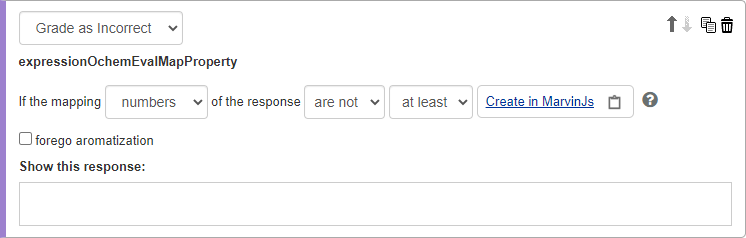
- Select Grade as Correct or Grade as Incorrect, then enter the conditions you want to be checked in student answers.
- Select numbers or patterns.
- Select are or are not.
- Select at least or exactly.
- Either draw or copy a molecule fragment or substructure. For instruction, see How to add a molecule/compound for comparison.
- Select forego aromatization (off by default) to disregard the orientation of the double bonds in aromatic groups. This allows for more flexibility in grading, when appropriate.
 Examples of grading with this setting off or on
Examples of grading with this setting off or on Correct answer with forego aromatization OFF

Correct answers with forego aromatization ON
 - and -
- and - 
Select Show this response to enter wrong answer feedback for when the student’s answer matches a Grade as Incorrect condition.
Use your keyboard and options from the editing toolbar and menus. Wrong answer and follow-up text can include an image, link, and formatted text like bullets or TeX.
See also: