Molecule number evaluator to grade chemistry answers
Updated 17 Sep 2025
Use the Number of Molecules answer evaluator (expressionOchemEvalNumMols) to compare the number of molecules (contiguous atoms connected by bonds) in the student’s answer to the integer set in the evaluator answer. Both skeletal and mechanism questions support the Number of Molecules evaluator.
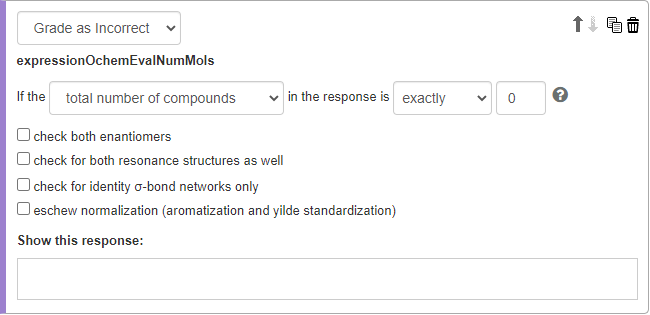
- Select Grade as Correct or Grade as Incorrect, then enter the conditions you want to be checked in student answers.
- Select either:
- total number of compounds
All the compounds in the student’s response are compared to the author coded value - number of distinct compounds
The number of different molecules is compared to the number in the evaluator. For example, if the student’s answer has three Benzene molecules, that would count as one distinct compound.
- total number of compounds
- Select an “is” option.
 “Is” options
“Is” options exactly
Student answer number = the number in this boxmore than
Student answer number > the number in this boxfewer than
Student answer number < the number in this boxnot exactly
Student answer number <> the number in this boxfewer than or equal to
Student answer number ≤ the number in this boxmore than or equal to
Student answer number ≥ the number in this box - Select the number of molecules.
- Select any chemical transformation check boxes you want to apply:
- Check both enantiomers
- Check for both resonance structures as well
- Check for identity of sigma-bond networks only
- Eschew normalization (aromatization and ylide standardization)
For example, when “check for both enantiomers” is selected, the evaluator compares the student’s answer to the correct answer and compares the enantiomer of the student’s answer to the correct answer. If either of those comparisons creates a match, the answer is graded as correct.
 More about these transformation options
More about these transformation options- If you draw a chiral compound without specifying stereochemistry, the system assumes that both enantiomers are included in the evaluation.
 For example
For exampleSay you want to set an answer as being wrong when no stereochemistry is specified. In this case, it’s better to use a Boolean answer evaluator stating that if the specific R enantiomer and the specific S enantiomer are not present, then the answer is wrong.
- The sigma-bond networks refer to the connectivity of the sigma bonds (rather than the pi bonds) of a molecule. For example, choose this option to grade an E and Z isomer as the same.
- Mastering normalizes student responses before evaluating them. Since ylides and aromatics can be drawn in more than resonance form, Mastering normalizes ylides and aromatics to a single conventional resonance form before comparing them.
- When you do not want student answers normalized, use "eschew normalization".
 For example
For exampleChoose eschew normalization for "draw a resonance structure" questions. This lets Mastering distinguish different resonance structures of ylides and aromatics. If different resonance structures should NOT be distinguished, do NOT select this option.
Select Show this response to enter wrong answer feedback for when the student’s answer matches a Grade as Incorrect condition.
Use your keyboard and options from the editing toolbar and menus. Wrong answer and follow-up text can include an image, link, and formatted text like bullets or TeX.
See also: