Example: Add a figure to a question
Updated 28 Aug 2023
In the example, you'll create a figure based on an imported image.
You are creating a question where students must calculate
the time that subway trains take to travel between stations based on speed
and distance. You want to add a simple map to your problem and you already
have a file, map.gif, that shows the subway line.
You want to use the drawing tools in the Figure Editor to annotate your map so that the final map looks like this:
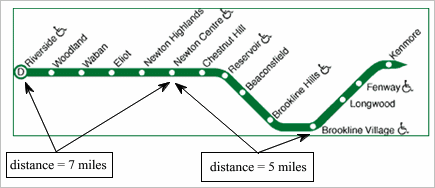
To create your figure:
- In the question section of the question-and-answer area,
enter:
The following map shows the stations on a subway line and the distances between some of the stations: - Press the Enter key to go to a new line and click Figure in the left menu.
The Figure Editor displays.
- Click Edit > Insert Image
to get your browser file navigator, locate the
map.giffile, and click Open.The map displays in the lower-left corner of the drawing area:
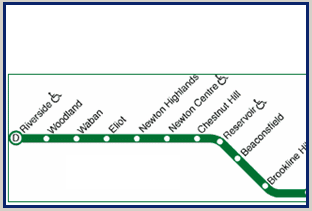
- The map is larger than the drawing area and not in the
correct location, so:
- Click the image to select it and then drag one of the blue selection boxes on the image border to make it smaller.
- With the map still selected, move it to the top of the drawing area.
- To add annotations to the map, use
 in
the drawing tool palette and then click where you want the text to show. Enter:
in
the drawing tool palette and then click where you want the text to show. Enter:distance = 7 miles - Select
 in the drawing tool palette and draw a rectangle around
your annotation.
in the drawing tool palette and draw a rectangle around
your annotation. - Select
 in the drawing tool palette and position your cursor at the top and
center of the rectangle. Then draw a line pointing to Riverside station.
in the drawing tool palette and position your cursor at the top and
center of the rectangle. Then draw a line pointing to Riverside station. - Make sure your line is selected in the drawing area. Then, on the Figure Objects tab of the Objects and Settings area, select Head Arrow to make your line a pointer:
- Draw another arrow from the top center of the rectangle
to Newton Centre station and add a pointer. The first annotation looks like this:
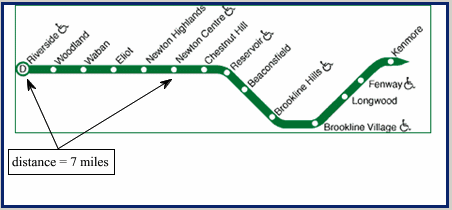
- Repeat steps 5 to 8 to add another
rectangle containing
distance = 5 milesthat indicates the distance between Newton Centre station and Brookline Village station. - Click OK to add your figure to the question.