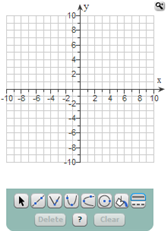
The grapher gives you a grid where you plot your graphs and a palette of tools you can use to create different kinds of graphs.
When you first open a graphing question, you see the small version of the grapher. You use the tools at the bottom to graph your answer.
You can work in the small version of the grapher, but the large version is easier to see and gives you hints to help you work.
To open the large version of the grapher, click the enlarge button  in the question or click the magnifying glass icon
in the question or click the magnifying glass icon ![]() above the grapher.
above the grapher.















