Contains evaluator to grade chemistry answers
Updated 17 Sep 2025
Use the Contains answer evaluator (expressionOchemEvalContains) to check whether a student’s answer includes a molecule fragment or substructure of an authored molecule.
- The Contains evaluator does NOT check entire molecules. For full structures, use the Is evaluator.
- For best results, include only one or two substructures per evaluator. Adding too many substructures negates the benefit of the Contains evaluator.
- Both skeletal and mechanism questions support the Contains evaluator.
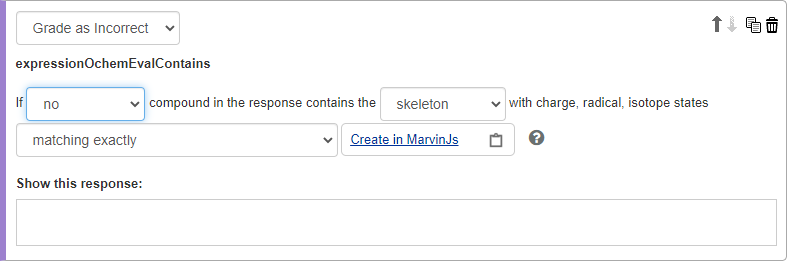
- Select Grade as Correct or Grade as Incorrect, then enter the conditions you want to be checked in student answers.
- Select an “if” condition option.
 “If” condition options
“If” condition optionsno
None of the molecules in the student’s answer matches the fragment in this evaluator.the only
The student’s answer includes one and only one molecule which matches the fragment in this evaluator.exactly one
The student’s answer includes one compound (not more) which matches the fragment in this evaluator. The student’s answer may contain other molecules of different types which do not match the authored fragment.any
Any of the molecules in the student’s answer matches the fragment in this evaluator. The student’s response may contain more molecules which also match.not every
Not all of the molecules in the student’s answer match the fragment in this evaluator.every
All of the molecules in the student’s answer match the fragment in this evaluator. -
Select a “contains” option.
- substructure
Any subset of contiguous atoms connected by bonds in the student’s answer is compared to the compound in this evaluator. Some of the connected atoms in the student’s answer, not necessarily all of them, can match the compound in this evaluator. - skeleton
All of the contiguous atoms connected by bonds (complete molecule) in the student’s answer are compared to the compound in this evaluator.
- substructure
- Select a condition for “with charge, radical or isotope state”.
matching exactly
The student’s answer matches this evaluator.ignored
The charge, radical, and isotope states of the student’s answer may or may not match this evaluator.in author’s structure present in the response
Some part of the student’s answer matches the answer in this evaluator. - Either draw or copy and paste a molecule fragment or substructure. For instruction, see How to add a molecule/compound for comparison.
Select Show this response to enter wrong answer feedback for when the student’s answer matches a Grade as Incorrect condition.
Use your keyboard and options from the editing toolbar and menus. Wrong answer and follow-up text can include an image, link, and formatted text like bullets or TeX.
See also: