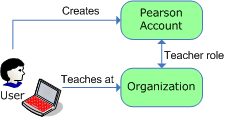
Users can create accounts to subscribe to Pearson products and resources, but an account's main purpose is to identify a user in RUMBA. Accounts can exist without subscriptions.
This table shows sample user types from inside and outside of Pearson:
| External Users | Internal Users |
|---|---|
|
|
Associations and roles within organizations, such as schools or universities, help identify some users. Roles include:
This image shows the relationship among users, accounts, and organizations:
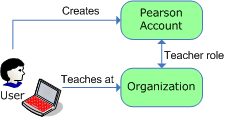
A user can have associations with multiple organizations, but only one role within one organization. If a user teaches and takes continuing education classes at the same school, the user's role is teacher, but his or her learning context is as a student.
Access rights determine the level of permissions (view, create, edit, and delete) RADmin users have for different categories of functionality, such as products and resources or projects.
An account is a unique set of information that identifies a user and enables him or her to sign in to Pearson websites and content applications. A user should have only one account, and only one user should be associated with an account. A user can register for multiple products using a single account without needing additional accounts. However, a user might create multiple accounts, usually by mistake or forgetting the username and password.
Depending on the associated organization and role, account information might include the user's:
The minimum amount of information required for most accounts is a username and password. For security purposes, a username and password are used by RUMBA to authenticate the user when he or she signs into a Pearson website or content application.
Accounts are created in one of these ways:
From RADmin, in addition to user account information, you can view the user's original account details, subscriptions, transaction history, and payment refunds.