
You can choose symbols, Greek letters, and operators from the math symbol dropdown lists in the Show Work Window:

To enter a symbol:
The symbol appears in the entry box.
You also can access symbols by choosing Insert > Symbol from the menu and selecting your symbol from the popup window.
You can move your mouse over a dropdown list to get a tooltip that shows you what kinds of symbols it contains.
| Operators | Set operators | Symbols | Lower-case
Greek letters |
Upper-case Greek letters | Currency |
|---|---|---|---|---|---|
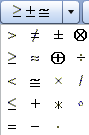
|
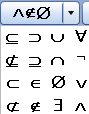
|

|
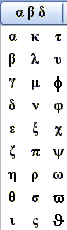
|
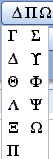
|

|
See also: