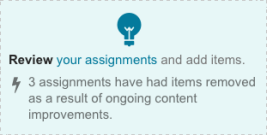Work with a copied course
Updated 18 Sep 2025
You should examine your copied course, especially to check its assignments and settings.
- Characteristics of a copied course (what's copied and what isn't copied in a same edition copy)
- New edition copies (requirements, updated assignment content, and more)
You may need to make a few adjustments before you teach with a copied course.
Section instructors, time zone, & announcements
|
Setting/info |
What to check or change in the course copy |
|---|---|
|
Course title |
Change the course title from Copy of <Course Title> before you open the course to students. |
|
Section instructors |
|
|
Time Zone |
Check the time zone setting, which applies to all assignment dates in the course. |
|
Announcements |
Consider adding course announcements to the new course. You can also send announcements as email to all students who have joined the course. |
Assignment content and due dates
|
Assignment type or dates |
What to check or change in the course copy |
|---|---|
|
|
If you’re using Adaptive Follow-Ups, be sure to:
|
|
Assignments |
Review course assignments, add or edit assignments, or delete assignments you don't want to use. In particular, review any
If your copied course contains assignments that have had items removed (
Any links to eTextbook pages that instructors add as assignment instructions in the original course do not get updated automatically in the new edition course. You can edit these, if needed. |
|
Assignment dates |
Update assignment due dates if you chose to make the dates blank or check the availability dates if you set a new date from which the assignment due dates should begin. In particular, check that due dates in the new course don't conflict with any holidays. (For availability, the default From date is one week before the Due Date/Time, and the Until date is the end date of the course.) |
|
|
If you copied the course using the same textbook, adjust the assignment due dates for assigned Dynamic Study Modules if needed—that is, if you’re teaching the new course in a different semester/term or on a different day in the same term. (All Dynamic Study Modules are assigned in the course copy with the same settings as in the original course. Modules automatically remain available through the end of the course.) If you copied a course to its new edition, add and assign the Dynamic Study Modules into the new course. (Dynamic Study Module assignments in the original course are NOT copied into the new edition course.) |
|
|
Enable Learning Catalytics for the new course and prompt students to confirm or purchase access. (All Learning Catalytics modules associated with the original course are available in the copied course, whether the course is based on the same or the new edition textbook.) |
|
|
Specify new chapters and sections for your My Items in a course copied to a different or new edition textbook. My Items are copied to the new course in the No Chapter Specified area of the Item Library filter—even if you had associated them with chapters or sections in the original course. No follow-up action is needed if you copied the course to the same edition. In that case, all My Items remain in their original locations in the new course. |