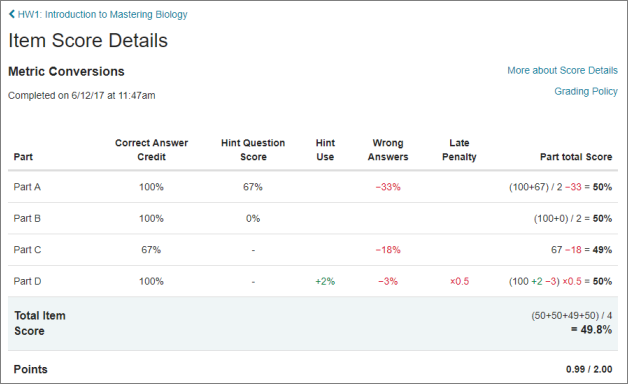Item score details (part by part)
Updated 29 Aug 2024
The Item Score Details page reports how you did on each part (Part A, B, C, etc.) of a Mastering assignment item. Checking your item score details and reviewing answers and hints can help you focus study time on parts that were the most difficult for you or that you answered incorrectly. How item scores are calculated
For Adaptive Follow-Up assignments — Item score information for completed Adaptive Follow-Up assignment items is always available to you. See the section below "Information on the Item Score Details page".
For Dynamic Study Module assignments or Learning Catalytics sessions — Because Dynamic Study Module assignments and Learning Catalytics sessions don't contain standard Mastering items, the Item Score Details page isn't applicable for these assignments.
For all other assignments, if your instructor allows you to see whether your answers are correct (vs. complete) as you work on assignments, then:
- Your item score information is available to you immediately, and for as long as you can access the assignment. (Your instructor controls how long an assignment displays in the course.)
- Your item score information is available to you even if your instructor temporarily or permanently hides the display of your assignment score on the assignment summary page or the Scores page.
Items for practice: Any items that you rework for practice don't report any score information to the Item Score Details page.
- Return to the assignment summary page — From an open item, select the assignment title link (top left, above the item title) or select <Back (bottom left).
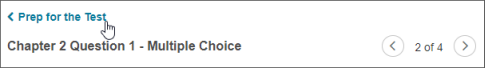
The assignment summary page shows a percent score for each item in the Score column.
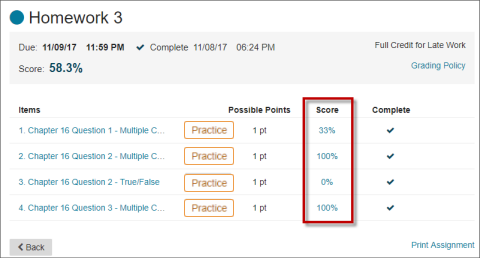
- Select the % score link for an item to view its score details.
The Item Score Details for the item appears with score information in a table. See the section "Information on the Item Score Details page" below for explanations about this score data.
If the item contains essay questions:
Final scores aren't available for these parts until they're graded by your instructor. More about temporary grading of essay or short-answer questions - Select <Back (bottom left) or the assignment title (top left, above the item title) to return to the assignment summary page.
- Select the assignment title link from either the Course Home (under Completed Assignments in
 List View or in
List View or in  Calendar View by choosing the due date and looking in the daily agenda on the right) or from the Scores page.
Calendar View by choosing the due date and looking in the daily agenda on the right) or from the Scores page.The assignment summary page shows a % score for each item in the Score column.
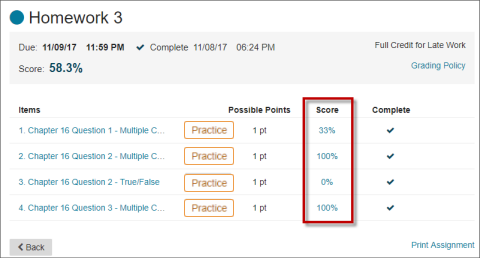
If the assignment title link is unavailable from Course Home or the Scores page: This means your instructor has chosen to withhold the display of this assignment to students in the course. The assignment link may become available later, like for a quiz or test.
- Select the % score link for an item to view its score details.
The Item Score Details page for the item appears with score information in a table. See the section "Information on the Item Score Details page" below for explanations about this score data.
If the item contains essay questions: Final scores aren't available for these parts until they're graded by your instructor. More about temporary grading of essay or short-answer questions
- Select <Back (bottom left) or the assignment title (top left, above the item title) to return to the assignment summary page.
The following kinds of score-related information can appear on the Item Score Details page, depending on the item.
The main parts of the item, such as Part A, Part B, etc. Each Part in the item contributes equally to the item score.
Shows the amount of credit you received for submitting the correct answer.
- A value of 100% means you correctly answered the main part question.
- A value less than 100%, but greater than 0% means you receive partial credit for a question. This might be for answers that you place into position (like for sorting, ranking, labeling, or vocabulary), in which a number of correct answers contribute to the complete correct answer.
- A value of 0% means you did not answer the main part question correctly.
- A value of "Credit granted by instructor" means your instructor has given all students in the course full credit for the Part question, possibly because there was an issue with it. The Part Total Score is 100%. No late penalty ever affects this Part score.
Shows whether you submitted correct answers for any hint questions in the part. The Hint Question Score column doesn't appear if there were no hint questions.
- The number of correct hint answers are combined into a maximum value of 100%.
- A value of 0% means you didn't answer any hint questions correctly.
Shows the % credit added or subtracted to the Part for either not opening or opening hints. The % rates for the assignment appear in its assignment grading policy.
- A positive value is a % hint bonus for answering the main Part question correctly without opening any hints. Homework assignments usually don't have a bonus for answering hint questions correctly.
- A negative value is a minor % hint deduction for opening each hint. Homework assignments typically don't have a hint use deduction.
- The Hint Use column appears if hints were available or there was a hint penalty or bonus in effect for the assignment.
A hint use penalty occurs when you open a hint. There's never a penalty for choosing View Available Hint(s).
Shows the % credit lost for submitting incorrect answers.
For multiple choice (1 answer) or true/false questions:
- Standard deduction rate —
You lose the same amount of credit for each incorrect answer before your last try, based on the number of answer options minus one.
For example, if there were 3 multiple-choice answer options for a question and you answered incorrectly the first time, the deduction would be -.50%. - Alternate deduction rate —
If your instructor sets a different % reduction for each incorrect response, this % appears in the assignment grading policy.
The Late Penalty is a % reduction of credit that may apply to any Part question you complete after the assignment due date and time.
- Credit depends on your instructor — Instructors control whether a late penalty is charged for item Parts that are submitted late.
- Credit reduction rate — There may be no deduction, a % reduction per day or hour late, or no credit given for item Parts submitted late, based on the assignment grading policy.
The Part Total Score % shows the calculation for each Part score.
The Correct Answer Credit % is averaged by any Hint Question Score % or Hint Use bonus/deduction (+ or -%), minus any Wrong Answers (-%), and then this subtotal is multiplied by any Late Penalty (-%).
The Total Item Score is calculated by adding the Part Total Score for each part and then dividing by the number of parts.
Shows the points equivalent of the Total Item Score, described above.