Top questions on Mastering assignments
Updated 19 Feb 2024
Enter answers in Mastering standard assignments
Standard Mastering assignments contain one or more items. To complete an item, you must do one of the following for all of its main part questions (Part A, B, etc.):
- Submit a correct answer
- Run out of answer attempts
- Choose Request Answer
Will show either the correct answer or "Completed; answer withheld by instructor".
- Enter * for the multiplication sign and don't use commas for large numbers like 2648. (The letter "x” is reserved for symbolic expressions, such as x+y, so you cannot use it for multiplication.)
- Spaces are not allowed. Use arrow keys to navigate in your answer.
- Arguments of trigonometric functions must be in radians, unless the question tells you to answer in degrees.
- Select template options available above the answer box like the ones shown here for working on a laptop.
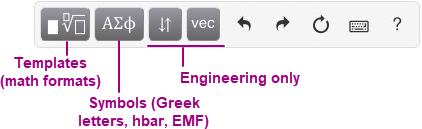
You can also enter math keyboard shortcuts (engineering shortcuts), like to enter a fraction.
-
Units for numeric answers — Units are case sensitive. Do NOT add a period after any unit. Acceptable units list.
- Grading tolerance — For grading tolerance, your numeric answer usually must be within 2% or 3% of the correct answer.
- Significant figures — For significant figures, use at least 3 digits in your answers. For multiple calculations, keep the significant figures as you work and round only at the end.
- More about how to enter numeric/symbolic math or unit answers
- Enter * for the multiplication sign, except in superscripts where * indicates a metastable isotope.
- For a series, enter a comma and then immediately enter the next expression or formula. You cannot enter spaces or periods.
- Select template options available above the answer box like the ones shown here for working on a laptop. Use arrow keys to move the cursor outside of a format area.
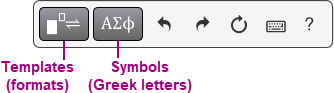
You can also enter keyboard shortcuts for chemical expressions, like to enter a subscript or superscript.
- More about how to enter chemical equations or formulas
 Watch a video: Answer chemical drawing questions
Watch a video: Answer chemical drawing questions
These videos are also available when you select  from the Marvin JS toolbar at the top of the answer box.
from the Marvin JS toolbar at the top of the answer box.
Toolbars for 2D molecular drawing — How to answer 2D or 3D molecular drawing questions
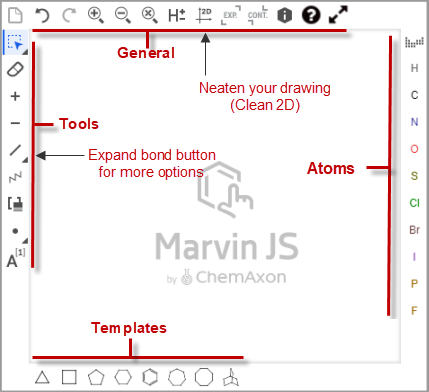
Toolbars for mechanism molecular drawing — How to answer mechanism questions
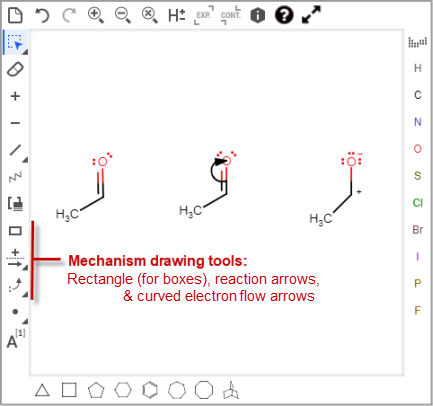
Pop-up blockers are a feature of browsers, toolbar add-ons and security software. Pearson websites may not open properly in a new window if a pop-up blocker is enabled. How to turn off popup blockers
- If you receive messages about browser settings like for pop-up blockers, cookies, or other errors, see browser setting info or search the AskPearson site.
- If you receive a message when you try to play a video or open other content, please report this to your instructor. Your instructor can then report the issue to Pearson.
- If you and other students on the same network at school cannot submit answers, the problem may be with network security.
See Question types for more kinds of questions in Mastering standard assignments.
About your answers in Mastering standard assignments
Yes. If you can't figure out how to answer a Part question in a Mastering assignment item, open all hints and complete as many hints with questions as you can.
When a penalty is charged for wrong answers to main parts of a problem, the same penalty is charged for wrong answers to hints. Wrong answer penalties are taken off the hint grade, not the part grade. Not all questions offer hints.
Maybe. Late penalties can vary by assignment. To check whether you can still receive full or even partial credit if you submit an assignment after its due date, check the assignment’s grading policy.
The grading policy also includes information like how many times you can try to answer a question correctly and how hints can impact your score.
No. As you answer standard Mastering assignment questions, you select Submit. Every answer you submit, whether correct or incorrect, is immediately recorded in the Gradebook with the date and time of submission.
- Once an answer is submitted and recorded in the system, you cannot change it.
- You can close Mastering and return to an assignment later as long as the assignment is still available.
- How Mastering preserves your work
Contact your instructor if you have a good reason to ask for an assignment accommodation.
An assignment reset lets you redo the assignment. Any work you did on the assignment before will no longer be available to you or your instructor.
If you think you’ve discovered an incorrect answer or other issue with an assignment question, contact your instructor. Your instructor can then report the issue using the instructor Contact the Publisher feature.
Do not rely on submitting feedback in the Provide Feedback form as you complete an assignment item. Pearson Support does not see your student feedback comments in real time.
The Scores page in Mastering shows your individual Mastering assignment scores.
- How assignment grading works
- video: Understanding grading
- video: How to read your scores (includes info on weighting) - How item scores are calculated
- Item score details (part by part)
Other types of assignments or activities
- Adaptive Follow-Ups
(video: Adaptive Follow-Ups for students) - Dynamic Study Modules
(video: Why use Dynamic Study Modules) - eText
- Freehand Grader assignments
(video: Answer Freehand Grader assignments and review your scores) - Learning Catalytics
(video: Learning Catalytics in action) - Scheduled readings
- Study Area
- Timed assignments